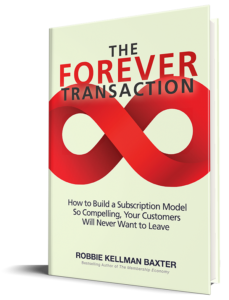LinkedIn has a new feature called #linkedinlive which allows people to livestream content directly into the platform.
I’ve been a beta tester of this feature. If you follow me, you may have been notified of upcoming live events. There is a chance that you have not been notified though, as the algorithm is changing all the time.
I wanted to share my experiences so far.
I’ve used two different formats. I’ve done lots of interviews, which I find to be easier than the second format, “not available elsewhere tutorials” on everything from launching your own subscription to designing a digital event. Doing 30-60 minute talk-to-the-camera presentations in one take can be tricky, especially without any feedback from an audience.
I have trained myself to see my external Logitech camera as a “smiley face” and direct my energy to it as if the camera is a person. And I’ve tapped into my mental “stream of consciousness patter” on some occasions, to connect with the audience so they know what’s going on, especially if I have a tech glitch. Candor is critical when you’re LIVE!
I’ve gotten more comfortable balancing my talk or my interview with a constant monitoring of live comments, and also pausing throughout the session to invite engagement and change the ticker message at the bottom of the screen. Sometimes I use a producer to help me manage the comments and graphics–but I’m getting better at multitasking. Livestreams are surprisingly different from a live speech or a webinar both technically and from a content perspective.
Livestreams are more organic, and at their best are “co-created” with the audience. You can comment realtime, disagree, ask a question, share your expertise, or even join the livestream yourself. I love that.
And yet, #LILIVE streamers need to remember that they are also recorded and automatically shared on LinkedIn as a video. So they need to both attract a live audience and make sense for asynchronous watchers.
It can be tricky for viewers to find the live event (hint–go to my profile at the appointed time, click on ACTIVITY and then on POSTS to find it) as well as to find recordings after the fact. My solution has been to tag the videos with #rkblive . So if you put that hashtag in the search box, you’ll find all the recordings. Feel free to comment on them–I still get notified and can respond!
You might find it easier to locate the LIVE events hosted by companies, because these are streamed directly from their “company page” rather than from the activity feed. I’m hoping there will soon be an easier way to find livestreams by individual host as well as by company.
Here’s a great example of a corporate LIVE event that was put out by Microsoft and LinkedIn themselves. You can see one example of what the creators of LILive think is the best way to use their own tool–a video opener, walking around the office, and professional filming! BTW, what Satya Nadella is doing is amazing, and this announcement is great news.
My LIVES may have a smaller crew working on them than the Microsoft announcement, but it’s still a great way to share expertise and insights. Here are some of the interviews I’ve done–I encourage you to check them out!
- Gina Bianchini, community expert and founder of Mighty Networks, about building community online.
- Jeanne Bliss, CCXP on the changing role of the Chief Customer Officer.
- Will Bachman, of Umbrex about how he boots a global community and membership of expert consultants in just a few years.
- Seth Kahan, advisor to leading Association CEOs to talk about Grand Challenges and also about how Associations are reinventing themselves, particularly during the COVID crisis.
- Lisa McLeod, another #linkedinlive host, to explore Customer Impact as a replacement for Customer Centricity.
- Amanda Setili, about strategic agility and how it manifests in subscription businesses.
- KP Papakonstantinou about best practices in video content creation (for my own learning as much as anything!)
- Roberta Matuson about hiring the right team and creating the right culture for subscription business models.
- Cathi Nelson, of The Photo Managers, about how she created a new kind of professional association.
How are LIVEs working for you? If you’re also using livestream as part of our communication strategy, please share in the comments, with a link so we can find you. And if I can be helpful, let me know.